10th Class SA1 Admit Card 2022 (OUT) Download now : BSE Odisha
Summary:
10th Class SA1 Admit Card 2022 was published today i.e on November 04, 2022 on the official website of the BSE Odisha at http://www.bseodisha.ac.in/ . School official will have to use School UDISE Code and Password to download the 10th Class SA1 Admit Card 2022.
10th Class SA1 Admit Card 2022:
Odisha Board 10th Class SA1 Admit Card 2022 has been released by BSE Odisha on 4th November 2022 on the official website. Students who had applied online to participate be able to download their admit card with the help of School UDISE Code number and Password.
The Summative Assessment (SA1) Exam of Class 10 will be held in offline mode from 23rd November to 30th November 2022 across the State, 10th Class SA1Admit Card 2022 will be available in official site for all the students who filled the online application.
It is mandatory for all the students to download the 10th Class SA1 Admit Card 2022 and make a print copy. Download Link for 10th Class SA1 Admit Card 2022 will be only activated on the official website of the Board of Secondary Education Odisha at http://www.bseodisha.ac.in/
All Students need to download the 10th Class SA1 Admit Card 2022 and make a print copy to report at the allotted exam center with Mask & Personal hand sanitizer.
Note: Exam will be conducted for all subjects from 10:00 am to 12:00 Noon with exam time duration of 120 minutes. Except Mathematics, Time period of total 135 minutes will provide to all students.
The Summative Assessment SA1 2022
Exam Pattern for the Class 10 has been officially announced by the BSE Odisha. Go through the table, which is available below and know all about subject to Exam Pattern.
Admit Card Download Link Click Here
Steps to download the 10th Class SA1 Exam Admit Card 2022:
1). Go to the official website of BSE Odisha at http://www.bseodisha.ac.in/
2). On the official website of the BSE Odisha an option will be visible under notification section to download admit card for 10th Class SA1 tap on it.
3). Post tapping on the above mentioned option, a sidebar will be visible, where you need to tap on the option of the Download Admit Card, tap on it.
4). After tapping on the above mentioned option, you will be redirected to https://onlineapp.bseodisha.ac.in/HSCAdmitCardSAI_2022_2023/login.aspx where an option of the Get Admit Card will be visible, tap on it.
5). At the end, you will be asked to enter the School UDISE Code Number and Password. Fill in required details and tap on the option of the Get Admit Card to download PDF file.

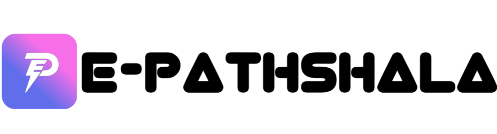

Prakash Pradhan
ReplyDelete